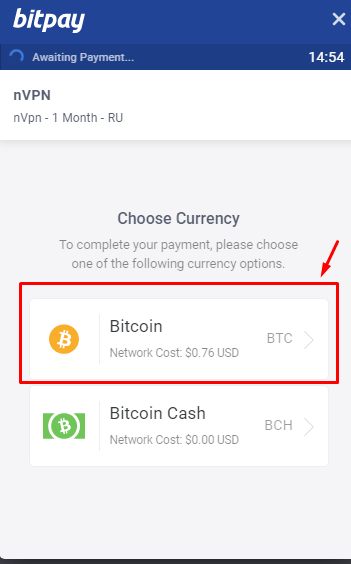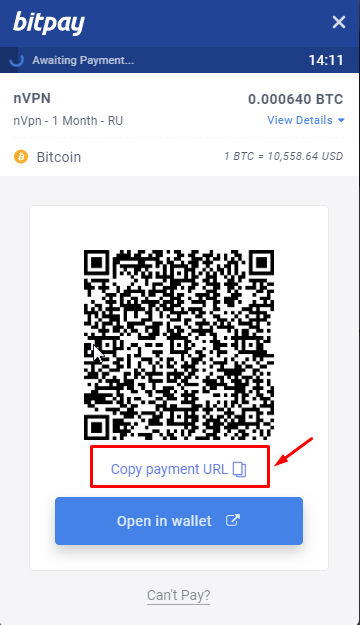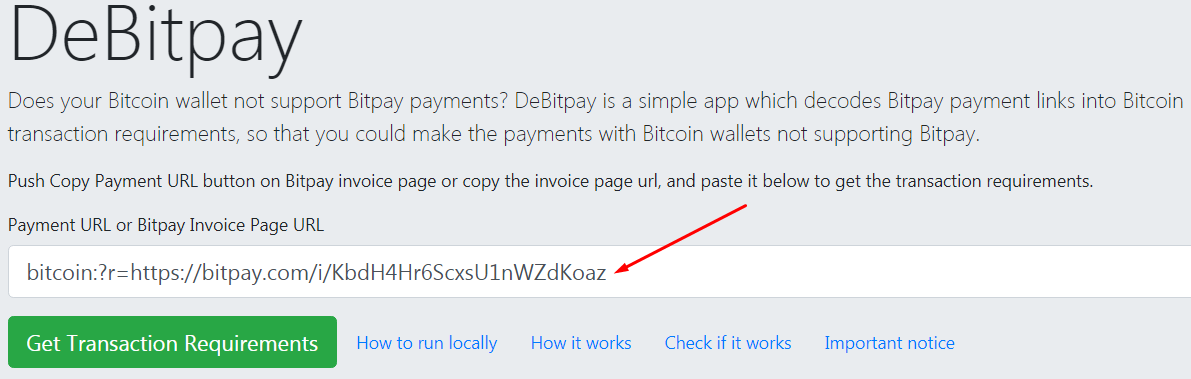|
Paying with Bitcoin (BTC)
Posted by Max Biggavelli on 08 October 2013 08:36
|
|
|
Some general notes about paying with Bitcoin. First of all we offer two different Payment approaches to pay with Bitcoin (or alt-coins on that matter), first one being through the Merchant BitPay.com and the second one being handled via Coinpayments.net *Update 22.07.2019: Coinpayments is currently disabled, hopefully back in 1-3 days* Update 29.03.2018: Incase you run into troubles when paying with Bitcoin using Bitpay.com have a look at this KB article for the reason: https://support.bitpay.com/hc/en-us/articles/115005701523 Update 22.07.2019: In order to pay an Invoice from Bitpay.com there is another trick to decrypt the invoice url and find the corresponding wallet address that way :) 1. Click on Bitcoin payment method:
2. Click on "Copy payment URL":
3. Now go to https://alexk111.github.io/DeBitpay/ and paste the copied Invoice URL into the box:
Long story short: Bitpay.com most recently made using their so called "Payment Protocol" payment approach a must, without a doubt it has many good sides, but a few bad sides too, the cons are some / many wallets, simply do not support it yet.
When paying with Bitcoin, it is important to understand that we do not possess an own BTC address (wallet), but instead use well reputed third-party merchants www.bitpay.com or www.coinpayments.net respectively to process the payment. Therefore all possible problems in relation to the actual payment flow, need to be directed to www.bitpay.com or www.coinpayments.net since we have no control over your payment.
- Invoice UNDERPAID (means your payment sum was less than Bitpay.com has requested, read more here) If we are lucky we will receive a status email on such failed payments, but we have had cases where we didnt receive anything, read here. Sending us a ticket about where the payment has gone is useless, since we cant further debug this, because failed payments simply dont show up in our BTC ledger and without any email notice, we are as equally clueless as the buyer.
Yes, make sure to use a HIGH fee in your Bitcoin wallet, it will help alot to get your payment confirm faster on the Bitcoin network!
NO, it is is not! 1. To be safe keep your invoice URL open in the browser after the payment, which as example usually looks like https://bitpay.com/invoice?id=TLjkBkfCE22mW4K4suT5tB where "TLjkBkfCE22mW4K4suT5tB" is your bitpay.com invoice ID. Incase the payment failed, simply click on the "REFUND" button in this invoice URL and bitpay.com is handling the further refund process! 2. As mentioned in under "Invalid" invoice status, the bitcoin blockchain can be slow at times and this leads to delays in order processing as well, to get an idea how much unconfirmed transactions are currently present check here (if the amount is more than ~40.000 its some indicator that the bitcoin blockchain is slow again). 3. Incase you lost/closed the invoice URL, try contacting bitpay.com with your blockchain transaction details and go with them through the next options accordingly as described here Alternatively you can try to send us a ticket and include your exact order time/date and the correct order email too, if lucky we are able to find your order in our system too, but if the invoice status is underpaid, expired, or invalid then logically no account has been created on our end, meaning we would not be able to find it either.
| |
|
|