|
Many people ask how to secure Skype from IP resolvers and the answer is the best & most reliable way is to set our SOCKS5 Proxy in the Skype options!
Host is your "uXXXXXX.nvpn.to" hostname that you will find in your OpenVPN config file.
Additionally make a tick at "Allow direct connections to your contacts only".
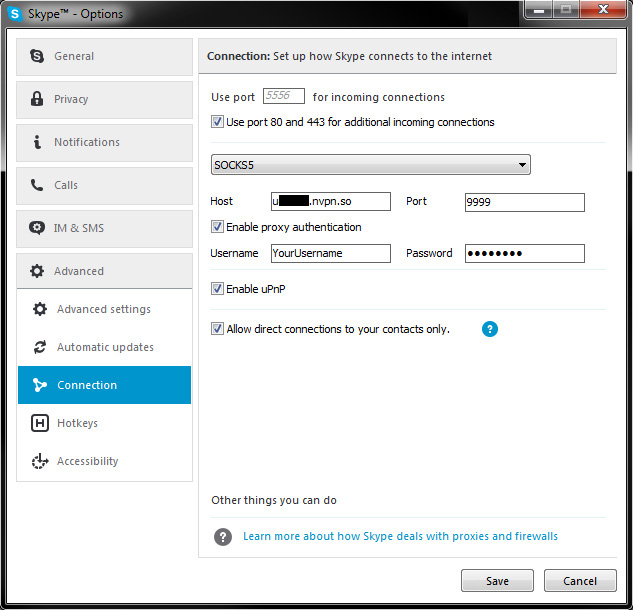
Moreover, go to the privacy tab of your settings and (if checked) uncheck the box that says "Accept Skype Browser Cookies" and as well click on "Clear Skype cookies".
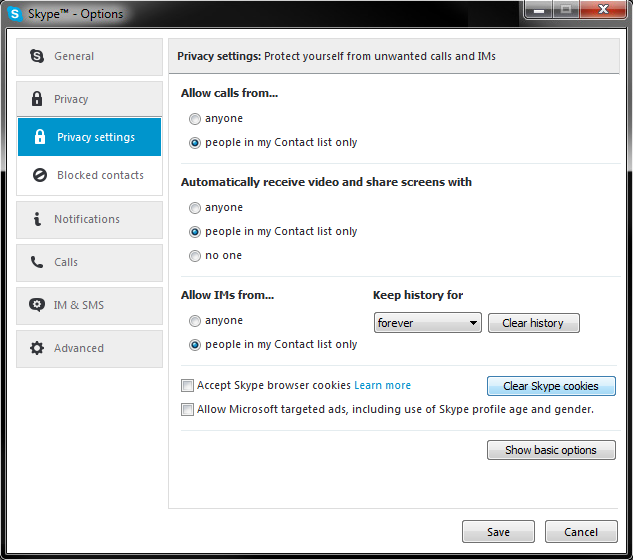
Click the Save button, but do NOT restart Skype yet, we are not done yet.
--- next part is for if you have previously logged into Skype on a cell phone ---
Start a chat with a random contact. In the chat field type in: /showplaces
this will list your endpoints. You want just one endpoint, which is your computer.
It should only show one endpoint, incase it shows 2 endpoints, type the following command: /remotelogout
and then UNINSTALL skype on that particular endpoint (cell phone, other pc, etc ...)
Check your Skype username in any Skype resolver and you will see our SOCKS5 IP (most resolvers store a previous login history, so check again after a 24-48 hours delay period).
|